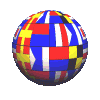With ClearWaterMMS it is easy to see the status of each berth at any given time.
Using the marina mapThe marina map shows a pictorial view of your marina with colour-coded berths to show their status.Simply click on any of the red or yellow berths below to see an example of the information held about a berth's occupancy. |
Using the main screenYou can access details about each berth from the main screen. You can search for an available berth from here using criteria such as length, dates and position to find the perfect berth for your customer's boat. |

|

|
ReportsThere are many customisable reports which can be run quickly to show information about the berths in your marina, eg current moorings, free berths, boat movements, etcMooring set-upClearWaterMMS will be set up to reflect your exact mooring dimensions and configurations.Moorings can be grouped together as areas, eg by geographical location or by the services provided. Each area can have it's own set of mooring tariffs. Resources such as hardstanding and caravan pitches can be accommodated. |
Visitor BerthingVisitor berths can be handled in ClearWaterMMS in the normal way. An optional add-on module is also available to deal with visitor berthing and EPOS transactions very quickly and efficiently.Make the most of your berthsThe software enables you to re-use temporarily vacant berths, schedule advanced bookings and create a waiting list for preferred berths. The automated allocation facility can be over-ridden to make the most of the space in your marina at very busy times. |
With such accurate data about your marina at your fingertips it is easy to maximise your marina's potential.
Previous pageNext page